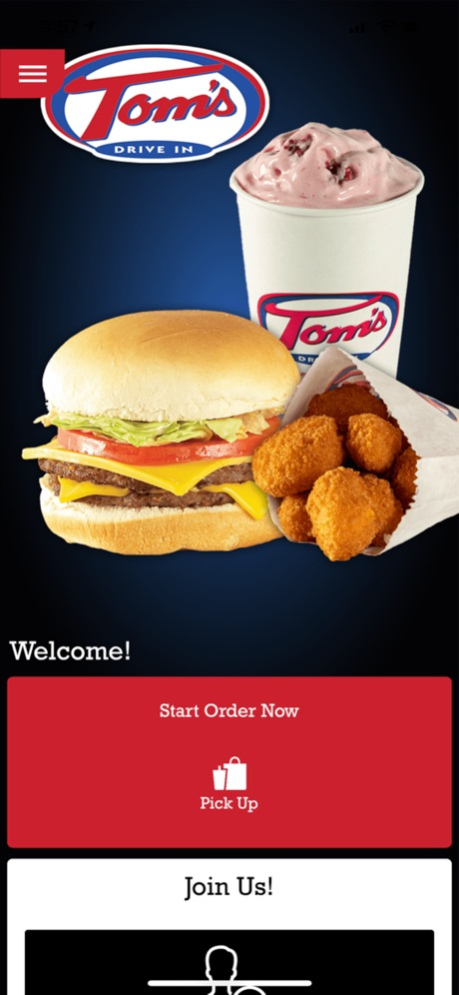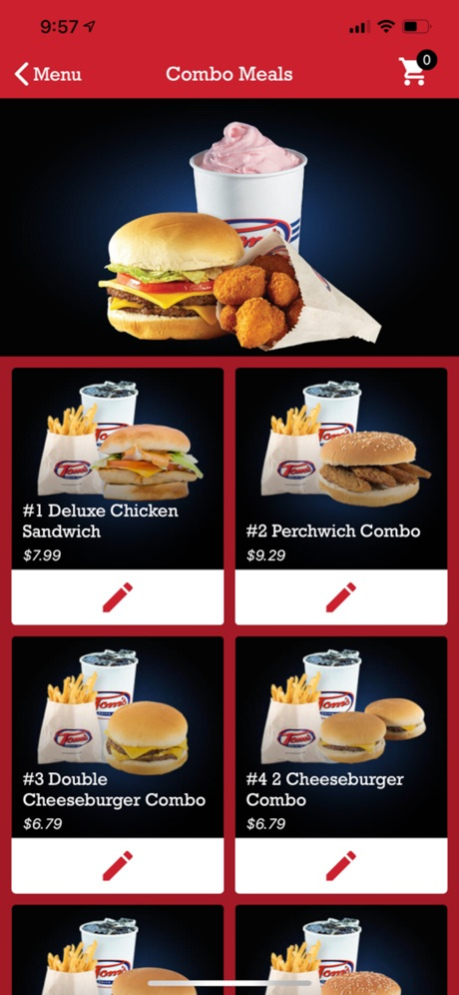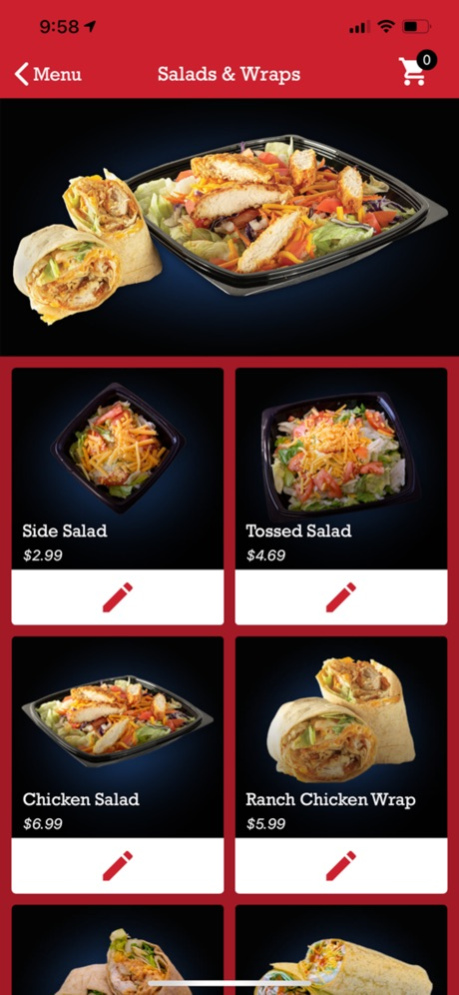Tom's Drive In 24.0.2
Continue to app
Free Version
Publisher Description
We’re bringing Tom’s Drive In to your fingertips! The Tom’s Drive In app makes it easy to order ahead, skip the line, and search for nearby Tom’s locations.
Menu:
Browse Burgers, Chicken, Sides, Drinks and Arctic Zone menu items by category. Easily find your favorites and discover some new ones! Plus, you can browse menu descriptions to help you find that perfect item to order.
Order Ahead:
Never wait in line again! It’s easy to order your favorites, made just the way you like them, even when you’re on the go. Tell us what time you want to pick up your order and we will have it ready for you.
Customize:
Like extra pickles on your burger? No mayo on that Tominator? Customize your sandwich just as you would when ordering in person. Pick your toppings, change out your side, upsize that soda - the opportunities are endless. Save your customized options for fast and easy reorder!
Pay:
Pay ahead of time directly in the app, using a credit card or Tom’s Drive In gift cards.
On the go:
Find your closest Tom’s Drive In location and view the store hours, so you don’t miss the chance to fulfill your cheese curd and ice cream cravings!
Apr 1, 2024
Version 24.0.2
Performance improvements and bug-squashing. Please continue to leave valuable feedback, so we can continue to keep enhancing your app experience!
About Tom's Drive In
Tom's Drive In is a free app for iOS published in the Health & Nutrition list of apps, part of Home & Hobby.
The company that develops Tom's Drive In is Tomsons of Appleton, Inc.. The latest version released by its developer is 24.0.2.
To install Tom's Drive In on your iOS device, just click the green Continue To App button above to start the installation process. The app is listed on our website since 2024-04-01 and was downloaded 2 times. We have already checked if the download link is safe, however for your own protection we recommend that you scan the downloaded app with your antivirus. Your antivirus may detect the Tom's Drive In as malware if the download link is broken.
How to install Tom's Drive In on your iOS device:
- Click on the Continue To App button on our website. This will redirect you to the App Store.
- Once the Tom's Drive In is shown in the iTunes listing of your iOS device, you can start its download and installation. Tap on the GET button to the right of the app to start downloading it.
- If you are not logged-in the iOS appstore app, you'll be prompted for your your Apple ID and/or password.
- After Tom's Drive In is downloaded, you'll see an INSTALL button to the right. Tap on it to start the actual installation of the iOS app.
- Once installation is finished you can tap on the OPEN button to start it. Its icon will also be added to your device home screen.